QuickBooks Online
for Canada
Courseware Overview
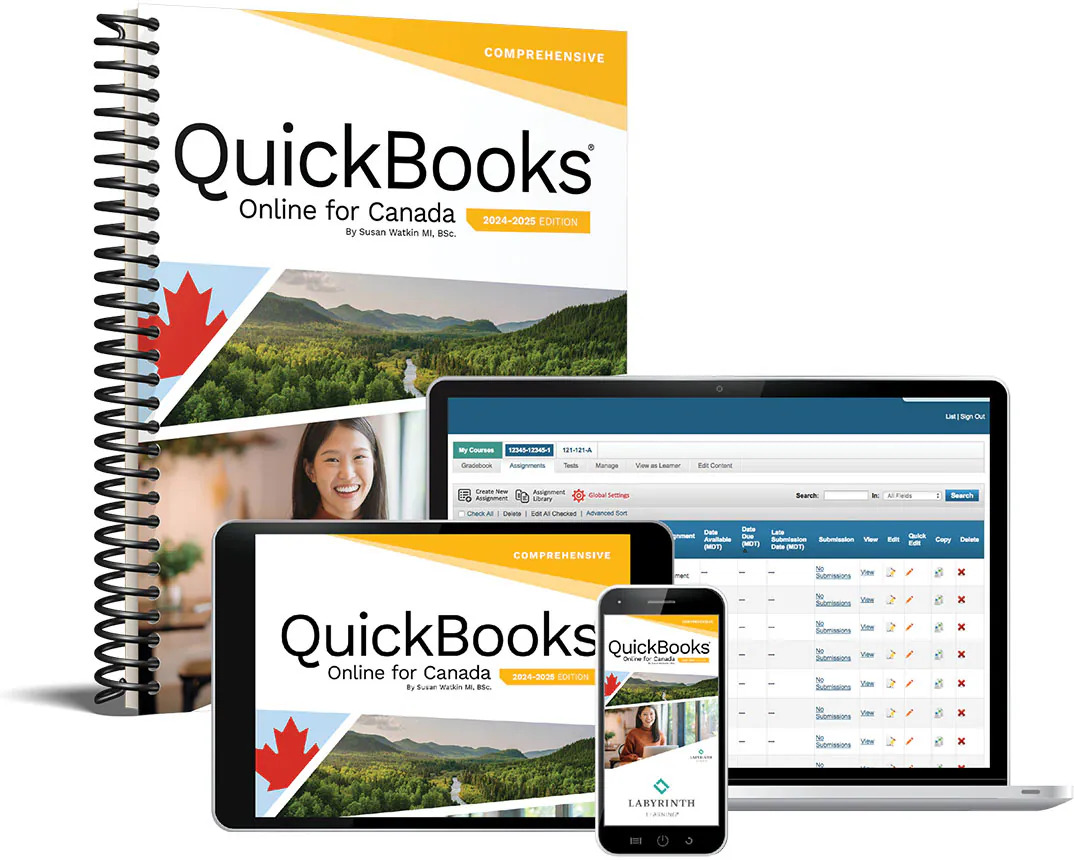
Introducing QuickBooks Online courseware created with Canadian instructors in mind. Through our Partnership with Labyrinth Learning, QuickBooks Online for Canada courseware offers unique features tailored to fit the Canadian market, ensuring both the instructor and students receive the best possible learning experience.

Courseware Highlights

Quick Grader: Automates the grading of reports generated in the Apply Your Skills exercises, saving countless hours for instructors and providing rapid, detailed feedback to students. It’s the only tool in the market grading actual outputs from the QBO software.

Progressive Exercises: Labyrinth’s time-tested, 25+ year instructional design promotes hands-on computer application learning. With gradually decreasing guidance, students move from foundational exercises to mastery of skills.
How does Quick Grader work?
Students receive a summary of results with detailed feedback.
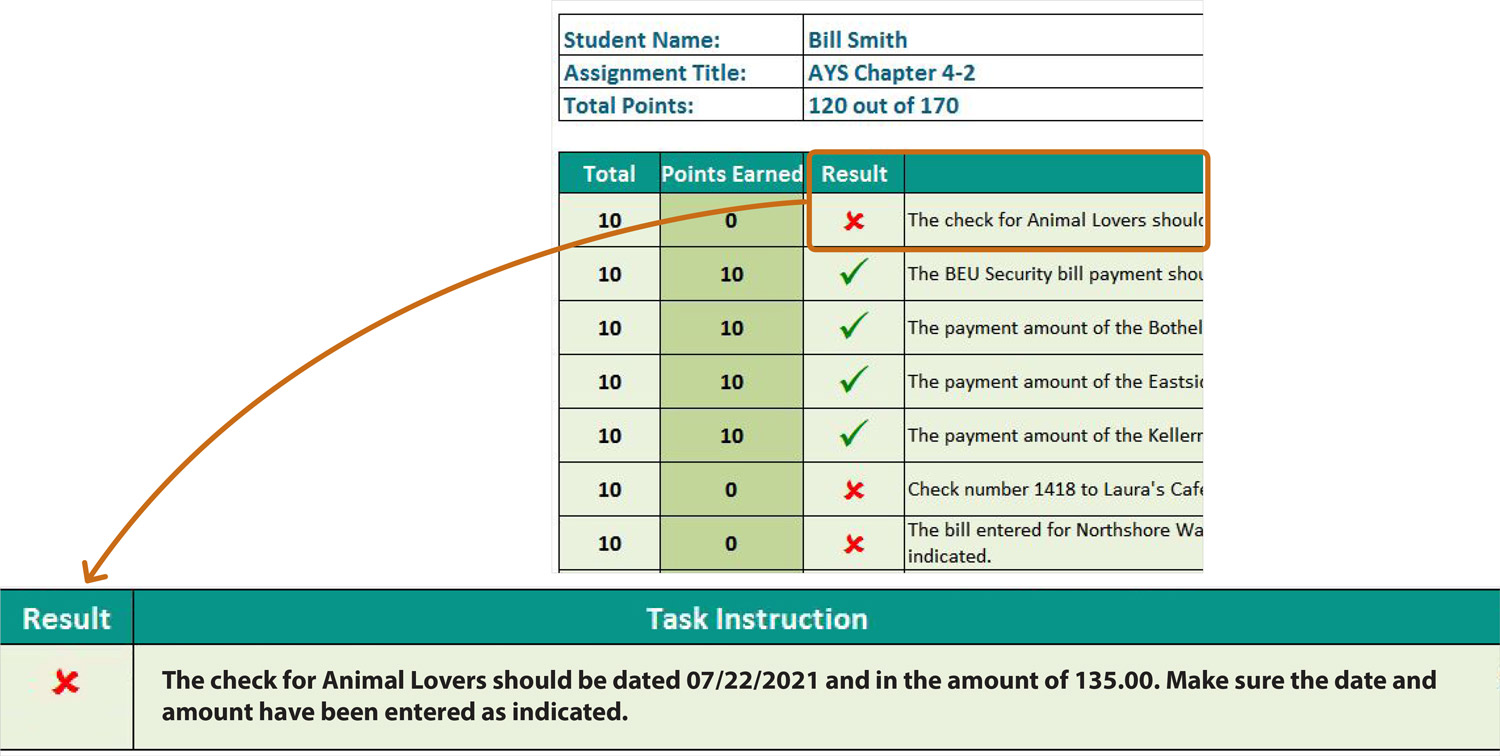
Each student’s Excel report is updated with feedback on any errors–right where they were made.
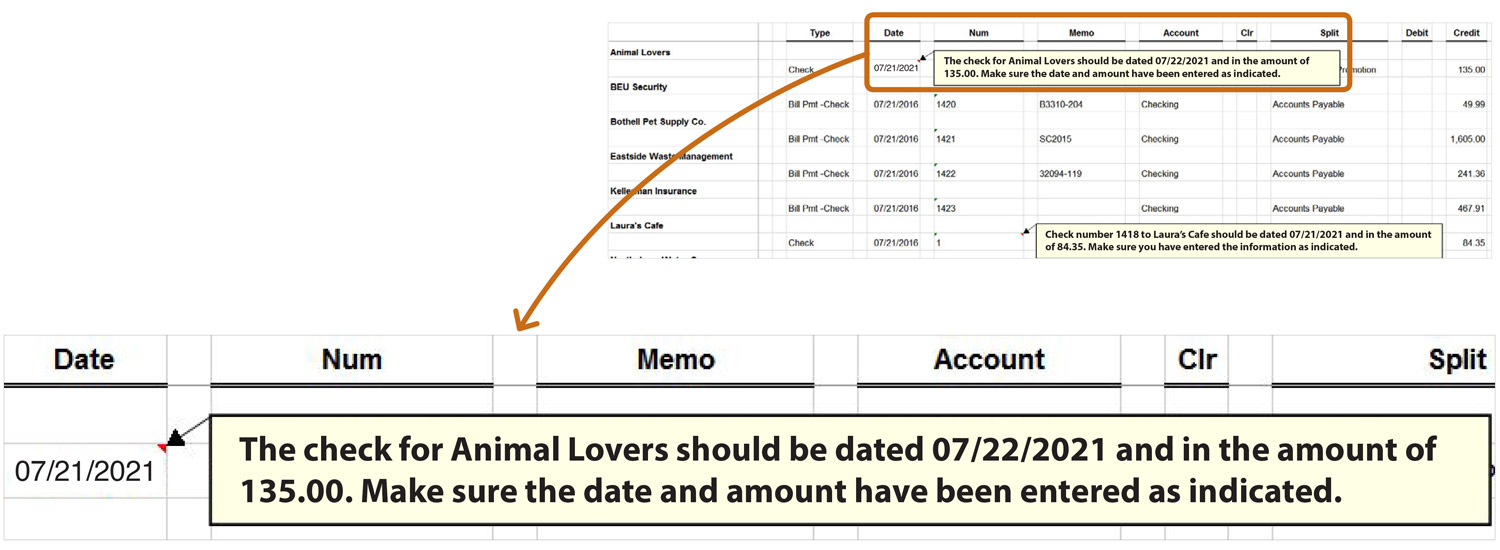

Basic Accounting Concepts: Many QuickBooks students lack foundational financial accounting knowledge. The course provides in-depth coverage of core accounting concepts to bridge this gap.

Extensive Resources: Enjoy an extensive array of support materials, including a multimedia digital learning and assessment platform, interactive e-books, and dedicated in-house support.
Experience It Yourself
Discover how QuickBooks Online for Canada can elevate your classroom. Request a sample today!

Key Features
1. Special Features to Enhance Learning:
- Behind the Scenes: Helps students grasp the underlying accounting processes in QBO.
- Best Practice: Guides on the optimal ways to use QuickBooks Online.
- Check Figure: Within exercises, displays correct amounts to keep students on track.
- Video Tutorials: A mix of Labyrinth and Intuit Education produced videos to reinforce key concepts.
2. Solution Materials for Educators:
- Various solution files to assist students in troubleshooting errors.
- Reports including Transaction List w/ Splits, Account ledgers, General Ledgers, and Trial Balance.
3. Real-time Content Updates:
- Regular updates to address QBO software changes.
- Real-time updates for critical software changes, a feature unmatched by other publishers.
4. Comprehensive Projects:
- Chapter 7: Mid-book project using the Puppy Luv company.
- Chapter 11: Capstone project, guiding students in creating a new QBO company from scratch.

Get Your
Personal Demo
Interested in learning more? Just fill out this form, and let’s get started!
